QQE Indicator – 100% Free Download
The QQE (Qualitative Quantitative Estimation) MT4/MT5 Indicator is a powerful and versatile technical analysis tool that offers forex traders a unique approach to assess market trends, generate trading signals, and identify potential trading opportunities. Developed as a modified version of the popular Relative Strength Index (RSI) indicator, the QQE Indicator combines the strengths of RSI with advanced smoothing techniques, making it an essential addition to any forex trader’s arsenal.
Indicator Description
The QQE MT4/MT5 Indicator provides insights into the market’s momentum and trend direction using a combination of RSI and advanced smoothing techniques which help reduce noise and improve the accuracy of trading signals compared to the standard RSI. The indicator plots a histogram below the main chart and draws arrows on the main chart to generate trading signals: green arrows for buy signals and red arrows for sell signals. Arrows appear when the signal line of the histogram crosses the main line, similar to the MACD indicator. When the histogram is above 0, it indicates an uptrend; when the histogram is below 0, it signals a downtrend.
QQE Indicator Installation
1. Unzip the archive you’ve downloaded.
2. Find the file that is called “qqe-indicator.ex4″/”KT-QQE-Indicator.ex5” and copy it.
3. Open your MT4/MT5.
4. Go to “File – Open Data Folder – MQL4/MQL5”.
5. Paste the file into the “Indicators” folder in MQL4/MQL5.
6. Restart your MT4/MT5.
After the installation, your MT4 trading chart will look like this:

How to trade with the Indicator
1. Identifying Trends
The QQE Indicator’s histogram can help traders identify the prevailing market trend. When the histogram is above 0, it indicates an uptrend, and when it is below 0, it signals a downtrend. Traders can use this information to trade in the direction of the prevailing trend, increasing the likelihood of success.
2. Generating Trading Signals
The QQE MT4/MT5 Indicator generates trading signals through the crossover of its signal line and main line, similar to the MACD indicator. When the signal line crosses above the main line, it generates a green arrow, indicating a buy signal. Conversely, when the signal line crosses below the main line, it generates a red arrow, signaling a sell opportunity.

3. Divergences, Overbought, and Oversold Conditions
The QQE MT4/MT5 Indicator can also help traders identify divergences between the price action and the histogram, which may signal a potential reversal. Additionally, when the histogram value is above +30 or below -30, it indicates overbought or oversold market conditions, respectively, which could also signal potential reversals.
My conclusion on the Indicator
The QQE MT4/MT5 Indicator offers forex traders a powerful and innovative tool for assessing market trends, generating trading signals, and identifying potential trading opportunities. By understanding how to use the QQE Indicator effectively, traders can enhance their decision-making process and increase their chances of success in the dynamic world of forex trading. However, it is essential to remember that the QQE Indicator should not be used as a standalone tool. Combining it with other technical analysis methods and employing sound risk management practices will yield better results.
P.S. Have problems with installation? Email me at olivermurphy@altraforex.com or support@altraforex.com
I would love to help!



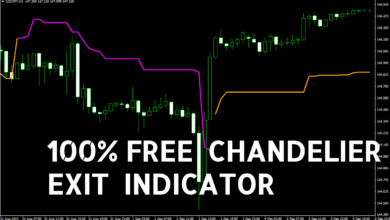

What time frame is best for the indicator?
Because buying and selling signals change when the time frame changes
I think the indicator works better on the higher timeframes.
As for the repaint, I cannot guarantee it doesn’t change the signals because it’s not my indicator
Hello
In the indicator, the histogram means red or green line?
Best Regards
Hello,
The signals appear at the crossovers of the red and green lines in the histogram. Arrows on the chart indicate the signals for your convenience
Help password of the QQE indicator please
Hello, no password required